In today's digital world, removing backgrounds from images is key for designers, photographers, and content creators. Online tools make this easy and quick for everyone. They let you change your visuals, boost your creativity, and make your digital content stand out.

Key Takeaways
Discover the convenience of online background removal tools for enhancing visual content.
Learn how these tools can streamline your workflow and deliver professional-grade results.
Explore the latest advancements in AI-powered image editing capabilities.
Understand the benefits of background removal for graphic design, product photography, and more.
Discover the user-friendly interfaces and advanced editing features to suit your needs.
Unleash Your Creativity with Background Removal
Image editing can turn simple photos into stunning art. With background removal tools, you open up a world of creativity. This skill is great for graphic designers, content creators, or anyone wanting to improve their visuals.
Explore the Power of Image Editing
Advanced image editing tools let you remove the background from photos. This enables you to put your subject in a new setting. Techniques like object masking and alpha matting offer many creative options.
Enhance Your Visual Storytelling
Isolating your subject lets you remove and change the background. This opens up new possibilities for photo manipulation and graphic design. It's great for making product shots, social media posts, or digital art look better.
"Background removal is the key to unlocking endless creative possibilities. It's a powerful tool that allows you to bring your visual ideas to life in ways you never thought possible."
Learning background removal lets you isolate subjects and create transparent backgrounds. This opens up amazing possibilities for photo compositing and visual effects. You can really show off your creativity and grab your audience's attention with your visuals.
What is Background Removal?
Background removal, also known as image manipulation or clipping path, is a way to separate an image's subject from its background. This technique lets you remove, replace, or change the background while keeping the main subject. It's used in graphic design, photography, e-commerce, and visual effects.
The process of background removal includes steps like object extraction, alpha masking, image segmentation, and image compositing. These steps help you remove the background, extract the foreground, isolate the subject, and create transparent backgrounds accurately.
Background removal is great for improving your visual stories. Whether you're making product images, designing graphics, or creating visual effects. By eliminating the background and focusing on the main subject, your images will look striking and professional.
"Background removal is a game-changer for visual content creation. It allows you to elevate your design and photography to new heights by isolating the subject and creating seamless, high-quality images."
With the right background removal techniques and tools, you can explore new creative possibilities. From object segmentation to background replacement, background removal can change your images and improve your visual communication.
The Benefits of Removebacground Online Tools
The rise of removing background online tools has changed the game in image processing and photo editing. These tools bring a lot of benefits, making background removal, image manipulation, and visual effects easier.
Time-Saving Efficiency
Remove background online tools are great at saving time. They automate tasks like clipping path, object extraction, and alpha masking. This means you can quickly and easily extract your subject from the background with just a few clicks. This saves you time and helps you make high-quality image segmentation and image compositing for your clients or projects.
Professional-Grade Results
Remove background online tools also give you professional-grade results that are as good as what experts do. They use advanced photo enhancement algorithms and computer vision tech for top-notch graphic design and visual effects. Whether you're doing masking, foreground extraction, object masking, or alpha matting, the results will be perfect.
With AI-powered tools and deep learning segmentation, you can extract foreground, isolate subjects, and cut out objects with amazing precision. This ensures a smooth background replacement and background elimination process. These graphics editing features help you improve your photo manipulation, cutout, and transparency work, making your Photoshop skills better.
If you're a graphic designer, a photo enthusiast, or a business owner looking to boost your product photography, removing background online tools is a game-changer. These tools open up new creative and masking techniques possibilities for you.
Choosing the Right Removebacground Tool
When picking a remove background tool, think about how easy it is to use and the advanced editing features it has. Choose tools with simple, drag-and-drop interfaces. They should also let you fine-tune the background removal with precision.
This ensures you can easily and effectively remove backgrounds from your images, no matter how complex they are.
User-Friendly Interfaces
The top remove background tools focus on being easy to use. They let you quickly and easily extract subjects or erase backgrounds with little effort. Interfaces that are easy to follow step-by-step make background removal simple, even for beginners in image editing and photo manipulation.
Advanced Editing Features
Being easy to use is key, but the best remove background tools also have advanced features. These give you more control over object extraction and masking. Look for tools with precise selection tools and alpha matting capabilities.
They should also let you fine-tune the foreground extraction and background elimination for top-notch results.
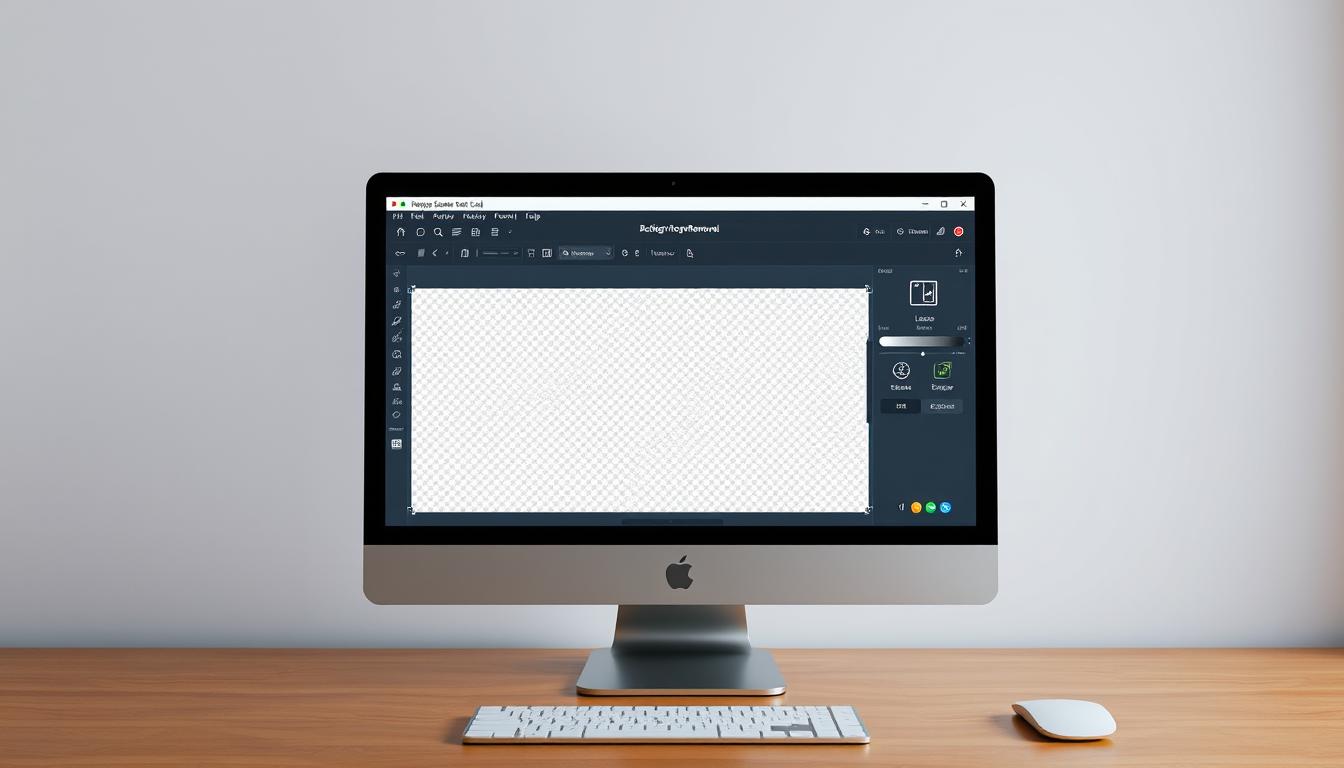
By focusing on both ease of use and advanced features, you can find the ideal remove background tool. This tool will make your graphics editing workflow smoother and let you create stunning, transparent background images.
Removeback background for Graphic Design
For graphic designers, removing background tools is key. They let designers easily add subjects to new backgrounds. This makes their designs look better and more dynamic.
These tools help designers separate the main part from the background. This lets them try out different layouts and add elements on top. The end result is professional-looking designs that grab attention.
Designers can use masking techniques and computer vision to extract subjects, erase backgrounds, and isolate objects. This opens up a world of creative possibilities. Whether it's for branding, marketing, or product photos, remove-background tools make a big difference.
Tools like alpha matting, chroma-keying, and layer masking give designers control over photo manipulation and graphic editing. By cutting out objects and making transparent backgrounds, designers can combine elements smoothly. This makes their designs look better and more professional.
Removeback ground tools are essential for today's graphic designers. They help designers create amazing visual effects and tell stories. With these tools, designers can easily extract the foreground, isolate subjects, and cut out objects. This lets them be more creative and produce top-notch results.
Product Photography Made Easy
Removeback ground tools have changed the game in product photography. They make it simple to show off your products in a clean, professional way. This is key for e-commerce businesses. It lets you make product images that grab attention and make your products look great.
Standout from the Competition
These tools let you isolate subjects and keep details sharp. This means you can make product images that boost sales and make your brand look better. By removing backgrounds and extracting foregrounds, your products get the spotlight. This draws in your target audience.
Using background tools for product photography has many perks. Object segmentation and background replacement let you cut out objects and eliminate unwanted backdrops. This makes your product shots look professional. It also makes shopping easier for your customers, helping them see your products clearly and make better choices.
Feature | Benefit |
|---|---|
Background Removal | Showcase your products in a clean, uncluttered environment |
Object Extraction | Isolate your products for a focused and compelling visual presentation |
Image Compositing | Seamlessly combine multiple elements for visually stunning product shots |
With background tools, you can elevate your product photography. Create images that show off your products and grab your audience's attention. Boost your e-commerce presence and stand out with these innovative editing solutions.

Mastering the Art of Removebck ground
Creating eye-catching images means knowing how to use remove background techniques well. You need to get good at picking out parts, masking, and working with alpha channels. This lets you blend subjects with new backgrounds smoothly and make your images pop.
To be good at removing ground, you must be precise with your selections and use smart masking. You'll use the Pen Tool for detailed paths and layer masks for more control. Each step needs a sharp eye and a solid understanding of how images work.
But it's not just about the tech. Removing ground is also about telling a story with your visuals. Think about how the subject fits with the new background. This can make your images move people, share a message, or just catch their eye.
If you're into design, photography, or making content, getting the hang of Removebck ground can take your work to the next level. It lets you bring your ideas to life with precision and style.
Technique | Description | Key Benefits |
|---|---|---|
Clipping Path | Precise selection and isolation of objects using vector-based paths | Seamless background removal, high-quality cutouts, and flexibility in image compositing |
Alpha Masking | Leveraging the alpha channel to create transparent areas and blend subjects with new backgrounds | Realistic layering, smooth edges, and the ability to handle complex shapes and details |
Layer Masking | Utilizing layer masks to selectively edit and refine specific areas of an image | Non-destructive editing, precise control over object extraction, and the ability to experiment with different compositions |
By getting better at these skills and removing ground, you'll open up new creative doors. You'll grab your audience's attention and make your visuals stand out even more.
Enhancing Your Workflow with AI-Powered Tools
AI has changed the game to remove the background. These tools use smart computer vision and deep learning to make background removal fast and accurate. With AI, editing becomes easier, letting you quickly remove backgrounds and get professional results with little work.
Intelligent Object Detection
AI tools are great at finding and separating objects in images. This makes removing the background easy. They can spot your subject clearly, even in complex backgrounds. This means your cutouts and composites look real and true to the original.
Streamlined Editing Process
Using AI in your editing boosts your productivity. You don't have to manually mask or refine images anymore. AI does it for you, so you can focus on creativity. With a few clicks, you can remove backgrounds, change them, and fine-tune your images. This saves you time and effort.
FAQ
What is background removal and how can it benefit my projects?
Background removal means taking the subject of an image and separating it from the background. This lets you change or remove the background while keeping the main subject. It makes your visuals better, helps you create cool compositions, and opens up new creative possibilities for your projects.
What are the benefits of using online removal background tools?
Online removal background tools save time and give you professional-looking results. They automate the process, letting you quickly and accurately remove the background with just a few clicks. This makes your work faster, saves time, and helps you create top-quality images that impress your clients or fit your projects.
How do I choose the right remove background tool for my needs?
When picking a remove background tool, think about how easy it is to use and the advanced editing features it has. Choose tools with simple, drag-and-drop interfaces and fine-tuning options like precision masking and alpha channel control. This way, you can easily and effectively remove backgrounds from your images, no matter how complex they are.
How can removing background tools enhance my graphic design projects?
For graphic designers, removing background tools is a game-changer. They let you easily move subjects into new backgrounds, play with different layouts, and make your designs pop. By separating the foreground from the background, you can try out various ideas and create professional-looking results that grab your audience's attention.
How can remove background tools improve my product photography?
Remove background tools are great for product photography. They let you remove backgrounds and show off your products in a clean, professional way. This is key for e-commerce, as it makes your products stand out and gives customers a great shopping experience. With these tools, you can create stunning product images that boost sales and make your brand look better.
How can AI-powered removal background tools enhance my workflow?
AI-powered remove background tools have changed the game. They use advanced computer vision and deep learning to remove backgrounds automatically, with amazing accuracy and speed. With AI, you can make your editing faster, easily take subjects out of complex backgrounds, and get professional results with little effort.

